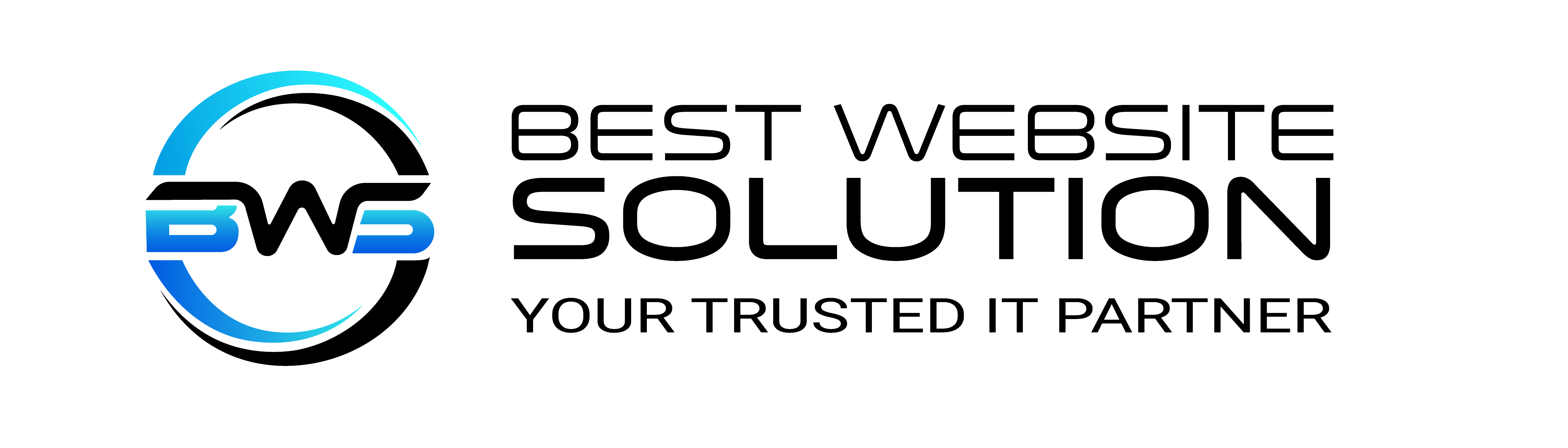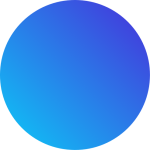MALWARE DETECTION
Website Malware Scanner Solution
Websites, just like yours, are attacked an average of 94 times a day. This can cause many issues including downtime, blacklisting, and loss of sensitive data. Our website malware checker runs continuously in the background to notify you of any security issues as they are detected. Once SiteLock uncovers an issue, the tool then works to remove malware, malicious code, and any other possible security threats from your site. Start detecting those threats with our online tool today.
Our Scanning Capabilities
"After a website falls victim to a cyberattack, it doesn't take much time for users and search engines to become aware, leading to a decline in performance. Implementing an automated website monitoring solution becomes crucial to swiftly detect and halt attacks. Enhance your web security stance by utilizing our comprehensive website scanning tool."
Why Use SiteLock?
"Our tool has earned the trust of more than 12 million website owners. SiteLock provides ongoing monitoring of your site's well-being, ensuring robust protection to safeguard its integrity."
FAQs
What are the signs of website malware?
"Clear indicators of a malware infection encompass website defacements and unauthorized login alterations. Furthermore, you might observe sudden modifications or mysterious disappearances of key files. Additional red flags include webpages freezing abruptly and substantial declines in overall website traffic. As these issues escalate, hosting companies may take action, issuing notifications or even suspending services, and there's a risk of being blacklisted by search engines."
What happens when a website gets malware?
"Malware attacks occur when hackers exploit vulnerabilities to install malicious content, leading users to unintentionally perform actions they didn't intend. This often results in rapid performance degradation, marked by an increase in spam and malicious redirects. Users may also unknowingly acquire malware by clicking on ads or merely visiting a compromised website. As the infection spreads, it can cause substantial damage not only to the website but also to its reputation."
What is the biggest malware threat?
Ransomware is one of the greatest cyber threats, as it not only places sensitive data at risk, but also, involves threats to block access or even publish this information if the attacked organization fails to pay a significant ransom. Many ransomware attacks target entire networks, rather than relying on individual devices. Further threats such as artificial intelligence attacks are alarming because they can exploit networks to a previously unheard-of degree. Other worrisome threats include cryptojacking and Internet of Things (IoT) attacks.
What is the hardest malware to detect?
"Numerous forms of malware can prove challenging to identify for those without specialized knowledge. While some can be uncovered through routine, advanced scanning, spyware is notorious for its covert behavior. However, rootkits, lurking deeply within compromised systems, exhibit an even more insidious nature. By granting administrator access to malicious actors, they empower the unauthorized execution of commands."
When do I need to scan my website for malware?
Daily scans are the gold standard for malware prevention. These should be automated to streamline the process and ensure regular insights into possible vulnerabilities that could make future attacks more likely. Automatic notifications ensure that you're aware of hazards as soon as they're found. This, in turn, enables you to respond quickly and limit the damage.
How can I scan a website for malware for free?
While a website security plan will provide the greatest peace of mind, external scans can be obtained free of charge. SiteLock offers a cost-free option that is easy to use: simply type your website's domain name and we will do the rest. This simple scan should reveal known malware, as well as malicious code. Our basic check should also reveal whether your website is up to date.